As an "Internet" operating system, Win10 is really love-hate, simple and easy to use is the advantage, but the advertising push after the Internet is not lost to the mobile phone notification. If you want to get rid of these annoying things once and for all, you only need to do these few things.

Automatically recommend me not
Click the start menu, and there are often some messy applications and games that have never been installed. After right-clicking to uninstall, as long as you are connected to the Internet, you will be forced to restore them in a while.
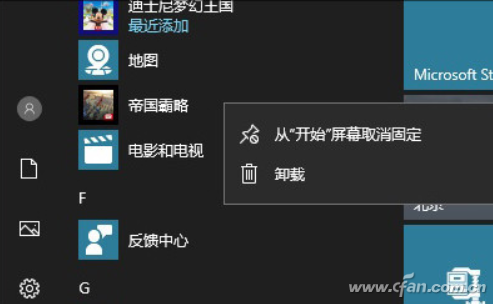
To get rid of this annoying automatic installation, after the uninstall operation is complete, click the start menu, find the gear icon "Settings→Personalization→Start", and turn off "Occasionally show suggestions in the "Start" menu".

Goodbye Notification Center
Win10's notification center is the most annoying design for friends, right? It's unreasonable that prompts pop up at all times, just like the notification bar of a mobile phone.
If you want to get rid of this annoying notification, click the gear icon in the start menu to enter the settings, then find "System → Notifications and Operations", and then close the "Show me the'Welcome to Windows' experience after the update, and highlight it when I log in Show new content and suggested content", "Get tips, tricks and suggestions when using Windows", and the most important "Get notifications from apps and other senders", so that the system won’t be frequent A notification popped up. Speaking of which, this is more conscience than many Android phones...
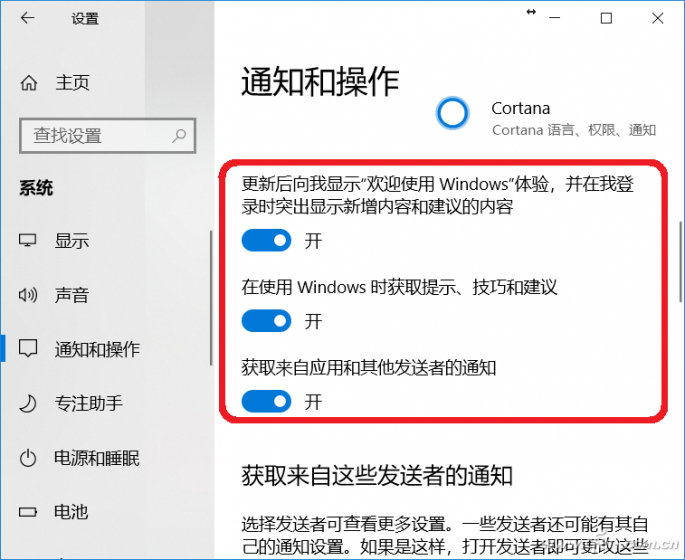
Bye bye lock screen ads!
Win10's lock screen interface is actually very good. In addition to the convenient programming design, the most important thing is that the pictures are good and pleasing to the eye, but the most annoying place is also here-the lock screen advertisement, referred to as Windows Focus.

Turning off the lock screen ads is a little more complicated, or click the settings in the start menu (gear icon), then go to "Personalization → Lock Screen", click the drop-down menu in the background, switch to "slide show", then the settings below There will be changes, turn off "Advanced Slideshow Settings"
"Get tidbits, tips, etc. from Windows and Cortana on the lock screen interface" in ", so the lock screen ads will never appear again!
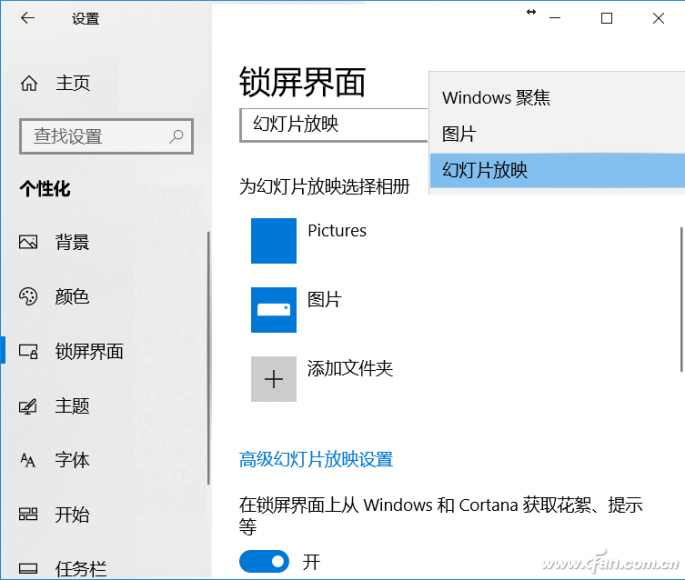
The high-definition Hydrogel Screen Protector is made of TPU (polyurethane) material, which has high self-healing performance and anti-scratch performance. It is suitable for cutting with a Screen Protector Cutting Machine, but you need to pay attention to the angle of the blade when cutting to avoid cracking the Screen Protector.
Compared with other Screen Protectors, Hydrogel Screen Protectors have the following advantages:
1. HD Clear: The Hydrogel Screen Protector has an ultra-thin thickness of 0.14mm and high transparency. It will not affect the display effect of the mobile phone screen, and users can enjoy a clearer display effect.
2. Self-healing: The Hydrogel Screen Protector can automatically repair minor scratches or damage when encountering minor scratches, abrasions, etc., so that the screen remains perfect. Therefore, the lifespan of the screen protector can be extended.
3. Full coverage: The Hydrogel Screen Protector uses a high-permeability adhesive with strong adhesion. The flexible hydrogel film tightly fits the entire device screen without warping the surface, providing maximum protection for your screen
4. Sensitive touch and anti-fingerprint: The ultra-thin material provides a sensitive touch, which significantly improves the touch sensitivity when playing games. Built-in oleophobic and anti-fingerprint coating protects your screen from fingerprints and oil stains and is easy to clean.
HD Hydrogel Screen Protector is a powerful Screen Protector with perfect protection and repair effects, and also has the advantages of high transparency and no bubbles, which is an ideal choice for protecting your screen.
HD Screen Protector, High-Definition Screen Protector, HD Hydrogel Film, HD Clear Screen Protector, Hydrogel Film,HD Hydrogel Screen Protector
Shenzhen Jianjiantong Technology Co., Ltd. , https://www.tpuprotector.com