Some people say that lazy people and madmen have changed the world - lazy people demand for technological improvement, and mad people go for bold ideas and realization. Cars and computers are typical examples in our lives. In the keyboard and mouse touchpad that most people are used to in everyday life, we found a way to be "lazy", so a crazy lazy keyboard - LazyBoard was born.
1.2 Project BackgroundThe mouse and keyboard are the most common and important input devices on the computer. They are responsible for character input and pointer control. If you analyze them carefully, you will find that the two input devices have huge differences in use. When people use the keyboard, they mainly use finger tapping. The moving area relies on the fingers to flex and stretch. The movement of the wrist and arm is very small, and the use of the thumb is limited. When using the mouse, the movement mainly depends on the wrist and arm movement, the finger It is mainly responsible for clicking the button or scrolling the wheel back and forth. It can be seen that the upper limb muscle groups and muscle movement patterns used in the two input devices actually differ greatly. On the other hand, when performing behaviors such as web browsing, instant messaging, software office, and code development, one hand often needs to move back and forth between the two (Figure 1.1), which causes us to use the mouse and keyboard. The movement of the hand in the process lacks coherence, greatly reducing the efficiency of the keyboard input or mouse movement and even the sense of rhythm, and makes it difficult to use both at the same time.
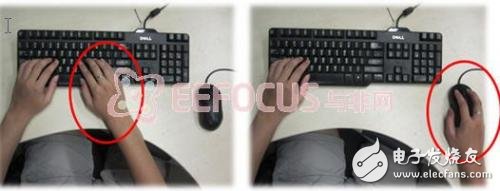
Especially for users of laptops, browsing the web, instant messaging, and software office is the most common and most commonly used function, but in special environments such as cars, cabins, and the wild, using the mouse means not only the user has to add extra Carrying an external device also requires a space of appropriate height and area, which makes the switching between keyboard and mouse more cramped and boring.
1.3 The current mature solution researchDue to some of the problems and user requirements described in the previous section, people have made various attempts on the simplification of input devices. One is the optimization of the size and shape, such as the mini mouse [1] (Fig. 1.2 left), the "mouse" [2] that uses the camera to analyze the finger movement, but this method does not have the movement mode and movement switching of the mouse and keyboard. Substantial improvement. The second method is to try to integrate the mouse and the keyboard. The most representative ones are the touch screen, the touchpad and the "small red dot". The touch screen pointer control is convenient and effective to reduce the area, but it is always difficult to ensure the input efficiency of the text like a keyboard; the touch panel is standard on most portable computers, which improves the problem of moving back and forth between the mouse and keyboard to some extent. And multi-touch zoom function is added on the basis of the wheel mouse, but the touch panel increases the area of ​​the panel on the one hand, and on the other hand, although it is placed under the space bar, it is not realistic to operate by the thumb alone. It also means that the problem of motion mode and mobile switching still exists; Thinkpad's "Little Red Dot" design solves the problem of motion range and mobile switching, and also helps to reduce the panel, but its application is quite dependent on strength or "feel", not Everyone has the flexibility to operate, and it doesn't have scroll wheel and zoom capabilities, which is why most Thinkpad's "Little Red Dot" computers will still have a touchpad.
From the perspective of improving the input mode and reducing the size of the device, it is obviously a better choice to integrate the pointing device (mouse) with the character device (keyboard), but can you seek a more comfortable and convenient input method? Someone designed the integrated keyboard embedding the trackball (Fig. 1.2 right). The trackball is simple and flexible to operate, but the larger ball diameter makes it another form of the touchpad, but it loses the wheel and more. Touch function [3].

Product categories of Maskking, we are specialized electronic cigarette manufacturers from China, Vapes For Smoking, Vape Pen Kits, E-Cigarette suppliers/factory, wholesale high-quality products of Modern E-Cigarette R & D and manufacturing, we have the perfect after-sales service and technical support. Look forward to your cooperation!
maskking e cigarette, maskking vape pen, maskking disposable vape, Maskking HIGH GT Vape, maskking vape
Ningbo Autrends International Trade Co.,Ltd. , https://www.supervapebar.com