First, the introduction
This chapter describes the TP DRAM/FILE memory functions.
1.1 Robot requirements
To use this feature in a robot that is configured with the R-30iB control cabinet, you need to install the software option package: R709 TP DRAM/FILE Storage function.
1.2 main functions
The TP DRAM/FILE memory function increases the external memory CMOS enhancement program memory space.
1.3 related manual
This software is based on the manual FANUC R- 30iB Controller Option Function Operator's Manual (B-83284EN-2_04) Chapter 29 TP DRAM / FILE Storage function function description.
Second, the function description
2.1 memory
The system provides four types of memory: SHADOW, SHADOW ONDEAMAND, FILE, and external memory CMOS.
CMOS memory: Programs stored in CMOS memory (not easily lost memory) are the same in normal controllers .
SHADOW Memory: The program is stored in the FROM (not easy to lose memory) and is loaded into the DROM (easy to lose memory) at the start of startup.
SHADOW ONDEAMAND Memory: The program is stored in the FROM and loaded into the DROM during program read.
FILE memory: The program is stored in the TP file and is loaded into the DROM during the reading process under the directory "File Path".
2.2 Storage Settings
1. Select the “select†button and the display will appear as shown below. If "not loaded" is displayed in the comment, the SHADOW ONDEAMAND or FILE program cannot be loaded into the DROM.

figure 1
2. Select F5 ATTR and then select the “storage†screen as shown in Figure 2:
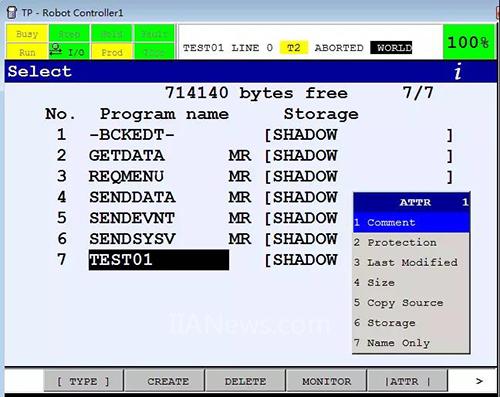
figure 2
3. Press the “select†button, the “Congfig...†option in F1 TYPE, the screen displays as follows:
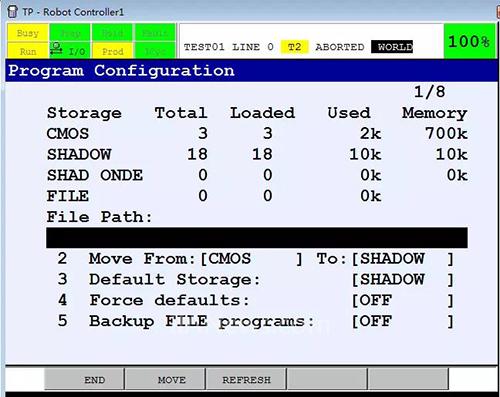
image 3
4. You can move all programs from one memory to another. Press F2 MOVE and select F4 YES. The screen displays as follows:
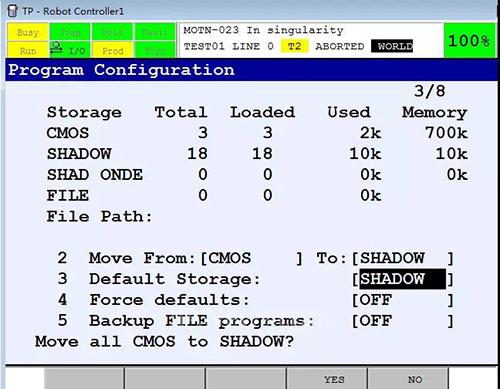
Figure 4
5. The information of the displayed program after moving is as follows:
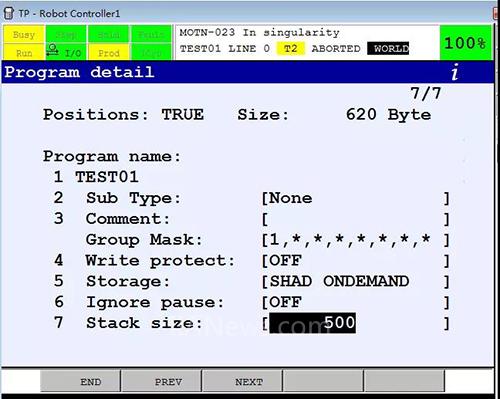
Figure 5
2.3 storage / loader
Storage file
When a program is stored as a TP file, the register information is also saved, so when the TP file is loaded, the program can be saved in the register by this information.
When "Force deflauts" is set to "ON", the program is stored in a subdirectory of "deflauts storage".
When the program is stored as a file in ASCII format, an LS format file will be created, then a new "storage" will be created.
note:
When you need to load a file in LS format, you need to select the ASCIIupload option option.
2. Backup file
Backups of programs for SHADOW, SHADOW ONDEAMAND, and external memory CMOS can be done. If you are doing a backup of the FILE file, you need to select the "backup FILE program" option.
2.4 Loading the program being executed
At the beginning of the startup, the programs of the registers SHADOW ONDEAMAND and FILE cannot be loaded, and they need to wait until they are executed before they can be loaded.
The FILE program TEST01 executes the program TEST02~TEST05 with the call instruction as shown below. When TEST01 is executed, the program TEST02~TEST05 is loaded into the DROM.
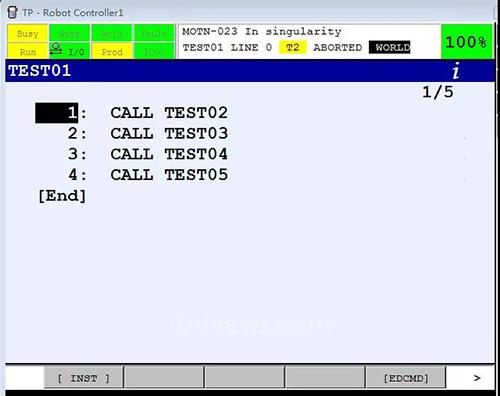
The larger the FILE program, the longer it takes to load.
Third, the program exchange function when the storage space is not enough
When the SHADOW ONDEAMAND and FILE files need to be loaded when there is not enough DRAM space, an error alarm will occur, which can replace the old program with a new program when loading the program. Until there is enough space in the DRAM to load the new program space, the old programs will be automatically deleted in turn. Even if the old program is deleted, the original registers still exist and they can still be reloaded.
Fourth, the function summary
The TP DRAM/FILE memory function is mainly used for storing, loading, and backing up files of various register types.
Other Electrical Equipment,Switch Cabinet Wall Mount,Electrical Switch Cabinet,Network Switch Cabinet Wall Mount
Shaoxing AnFu Energy Equipment Co.Ltd , https://www.sxanfu.com