In addition to operating the computer shortcut keys, the most common is the right mouse button menu. Although Microsoft has made Windows 10 very smart, based on the daily operation of this part, it still follows the traditional framework of Windows, not the slightest improvement. For many users, such a right-click menu is certainly not able to make everyone satisfied, then this time the author Let us introduce a little trick to create a "Xeon" right-click menu.
Obviously, since it is Xiao Bian's shot, it definitely is to use the registry! After Win+R enter regedit into the registry editor, navigate to HKEY_CLASSES_ROOT\AllFileSystemObjects\shell
First create a new item named Windows.organize on the left side.
Then create the following items in turn on the right side:
Create a new name named Description string value, modify the value data to @ shell32.dll, -31412
Create a new string named Icon, and modify the value data to shell32.dll, -16753
Create a new string named MUIVerb, modify the value data to @shell32.dll, -31411
Create new DefaultDefault string value, numeric data is default
Create a new CanonicalName string value and change the value data to {7ddc1264-7e4d-4f74-bbc0-d191987c8d0f}
Create a new SubCommands string value, modify the value data to
Windows.cut;Windows.copy;Windows.paste;Windows.undo;Windows.redo; |;
Windows.selectall;|Windows.layout;Windows.folderoptions; |;
Windows.delete;Windows.rename;Windows.removeproperties;
Windows.properties;|;Windows.closewindow
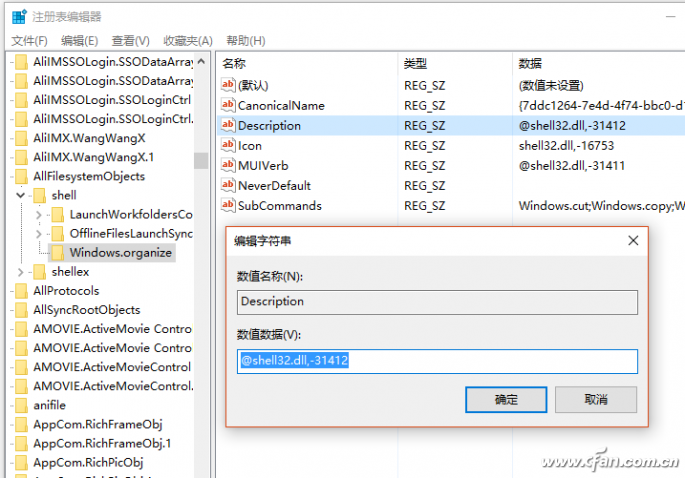
After that, separate to:
HKEY_CLASSES_ROOT\Drive\shell
HKEY_CLASSES_ROOT\Folder\shell
HKEY_CLASSES_ROOT\Directory\Background\shell
HKEY_CLASSES_ROOT\LibraryFolder\shell
These are the locations, all in the same way as above.
After the modification is finished, the menu of the right mouse button will appear in various positions. There will be a menu item named "Organization". It contains the commonly used Windows functions such as cutting, copying and pasting. The effect is very obvious, and you can add a lot of your right-click menu. Useful features.
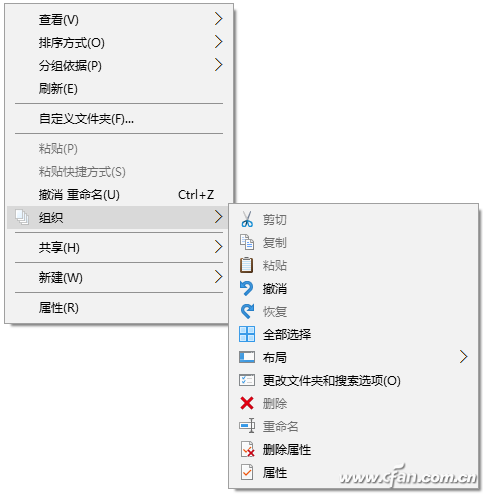
If users feel that pressing the steps to modify the registry one by one is still very tedious, then you can go directly to http://pan.baidu.com/s/1c2aeq5M download computer enthusiasts to do a good job for everyone, the registry file, double-click to import , Restore to the default right-click menu files are also close to the ready, if you want to switch back to the original right-click menu, then replace the relevant settings on it.
Small computer system interface (SCSI) is an independent processor standard for system level interfaces between computers and intelligent devices (hard disks, floppy drives, optical drives, printers, scanners, etc.). SCSI is an intelligent universal interface standard.
VHDCI-90°SCSI Section
ShenZhen Antenk Electronics Co,Ltd , https://www.antenkelec.com