With the advancement of technology and the further exploration of the cost of original parts, the two key elements of display products, size and resolution, are moving towards a bigger and more refined direction, which just caters to some consumers. The consumer psychology. Some time ago, ViewSonic announced the new large screen high score monitor VX3209-2K, which is not difficult to find from its model name. This is a 32-inch-class large-size display with a resolution of 2K (25601440). The improvement of the resolution, before changing some models of 32-inch large-size display is only configured with 1080 resolution and pitting experience.
The following are the main configuration parameters of the VX3209-2K:
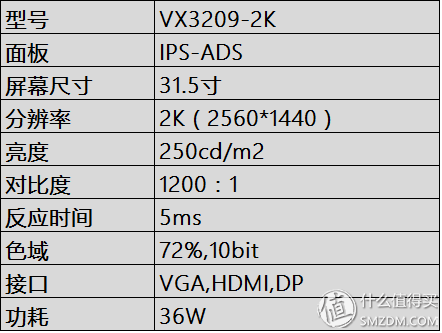
VX3209-2K open box introduction
Compared with the previous VX3209-SW, the VX3209-2K is similar in appearance and focused on configuration. The most obvious feature of the VX2309-2K is the increase from the 1080p of the VX3209-SW to the resolution of 2K. At the same time, the interface has also been upgraded. Let's take a look at the unpacking and product design experience of this VX3209-2K.

The VX3209-2K's packaging box is a kraft box with no excessive decorative patterns.
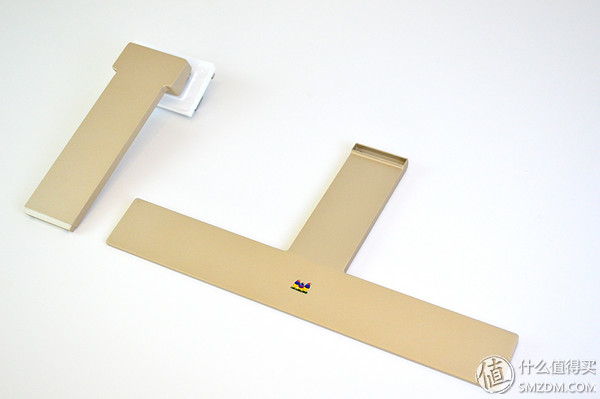
After the box was unpacked, the T-shaped base was the first to be used, and the materials used were fairly kind.

The finished base is assembled. It is solid with two screws.

Attached wire. Includes an HDMI signal cable and power cable. The VX3209-2k does not use an external power supply design, which helps the management.

ViewSonic VX3209-2K has four screw holes on the back and the specification is 100100. Support wall hanging function, you can hang the monitor on the wall or support arm.
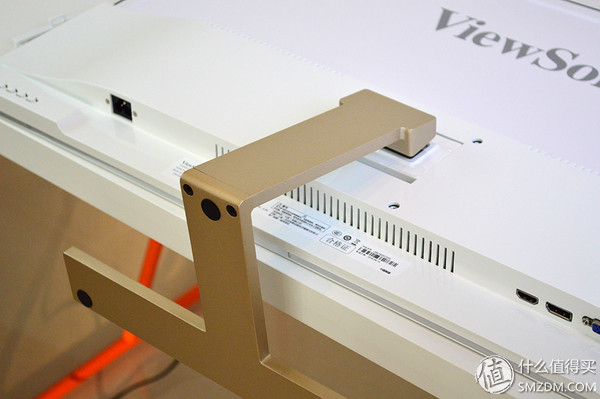
The base is fixed by inserting directly into the back card slot, and the small space provided with the card is used to fill the gap below to prevent the base from loosening. Here must pay attention to the fine wire inside the slot, do not break.

The front of the monitor. It looks like the border is narrow and the border is black with a rubber edge. VX3209-2K gives me the first impression, the overall is more simple, white main color matching with a sense of fashion, T-shaped local gold base, but also simple and reliable style.

The back is pure white, and has done high-gloss paint treatment, there are more grades on the photosensitive, it also looks more fashionable. The large VIEWSONIC English LOGO on the back should be regarded as the standard on all ViewSonic monitors - highlight the identity?

The back of the power cord interface. Personally prefer the built-in power.


The buttons of the OSD menu are set on the back, which corresponds to the icons on the front panel. The operation is convenient. After my experience, the key presses have a harder touch, and the little sisters should pay attention to it.

Interface configuration list. Configure the mainstream HDMI1, DP1, VGA1. Now the configuration of the VGA interface monitor is too little, VX3209-2k configuration VGA interface, easy to use for old users. In addition, there is a 3.5mm audio interface.

The nameplate on the back. The model number, manufacturer, and serial number are indicated.
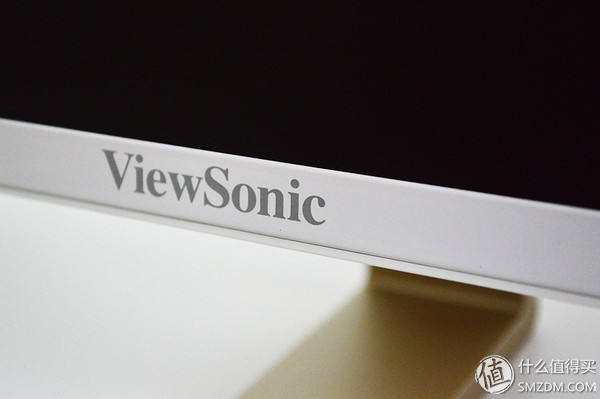
ViewSonic English LOGO below the front middle.

White black borders are fitted with black borders on the outside. However, the processing of seams, edges and other details is not as detailed as high-end displays.
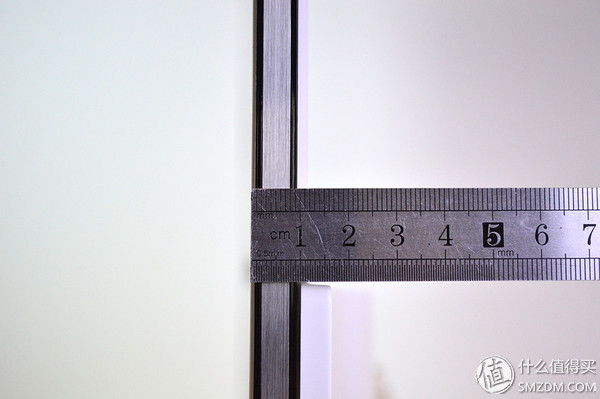
From the side, this monitor is still relatively thin, and the sensory sense is a bit thicker than that of the 6s. However, compared to similar competing displays, the VX3209-2K still occupies an advantage in terms of thickness, and for such a large-size monitor, It is not easy to say.
VX3209-2K display OSD function experienceThe design of the OSD menu of a display product is also very important. The logically clear menu design and easy-to-use operation also test the design capabilities of the manufacturers. The OSD menu of the VX3209-2k is similar to other monitor products of the ViewSonic family. The operation is relatively intuitive and the adjustment function is relatively abundant.

Press the MENU button of the OSD button to call up the screen adjustment menu. As you can see, this monitor supports contrast/brightness adjustment, input signal selection, audio adjustment, color temperature adjustment, viewing of monitor information, advanced manual image adjustment, and more.
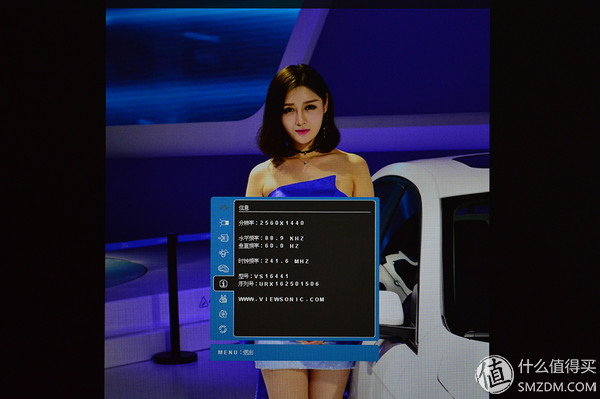
Here you can intuitively query the display's basic information parameters.

Manually adjust the image, you can adjust the dynamic contrast, response time, ECO mode, image adjustment, Blu-ray filter adjustment. One image adjustment, including a key to adjust the game, hard disk, web pages, text, medical gray and other shortcut modes.

In the color adjustment, you can choose sRGB, bluish, custom and other suitable colors.
VX3209-2K color experience Real shots on the screen can reflect the color performance of the monitor to some extent.
Here we take a look at the performance of this monitor in solid color, grayscale and other situations.
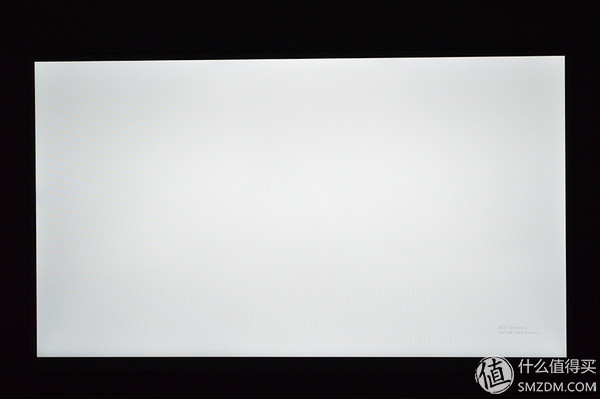
In the pure white interface, you can see good white uniformity, almost no black spots or dark areas.
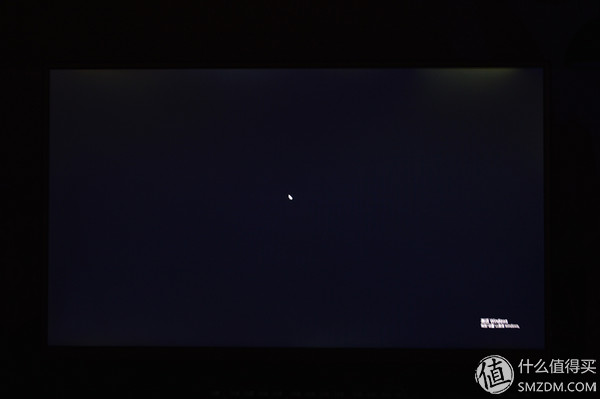
In case of black, choose a longer exposure time for the camera. As you can see, there is a slight light leakage in the upper left and upper right corners. Because it is the result of a long exposure, the actual naked eye is less visible. When the screen is lit and the color pattern is displayed, the light leakage problem is already minimal. In fact, such a large-size screen, but also IPS, the light leakage can be understood.
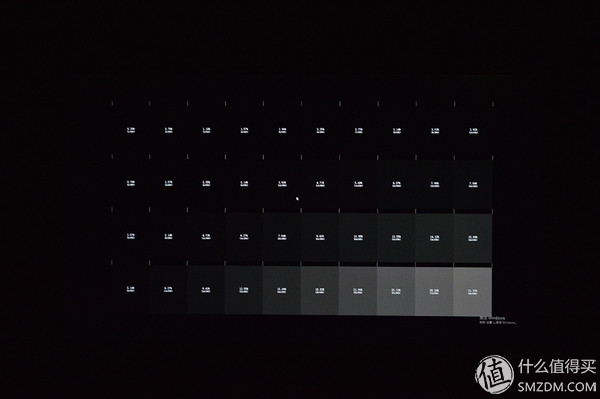
Grayscale test. The first few do not see.
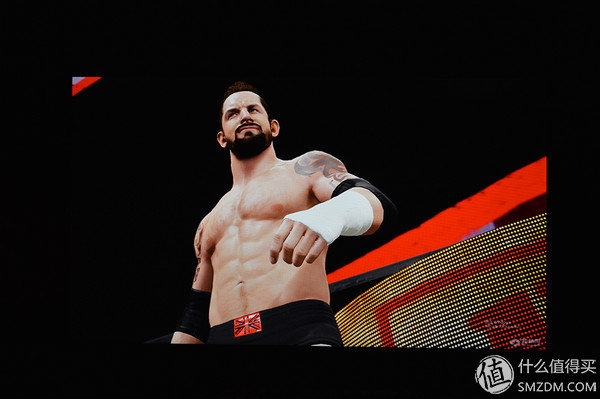
Display real shot 1. The black part is transparent and pure.

Display real shot 3. The color is more eye-catching and richer.

Display real shot 4. The skin color of the character is also more texture.

Show real shot 5. For the low light parts (such as walls, behind the door) show more clearly.

Display real shot 6. For a variety of color reduction more true.

Show real shot 7. The light part looks cold.

Display real shot 8.

Show real shot 9. Messy flying hair restore more real.

This monitor uses DC DC to control the backlight so that the screen does not flicker. This, to a certain extent, can also reduce the burden on the eyes.
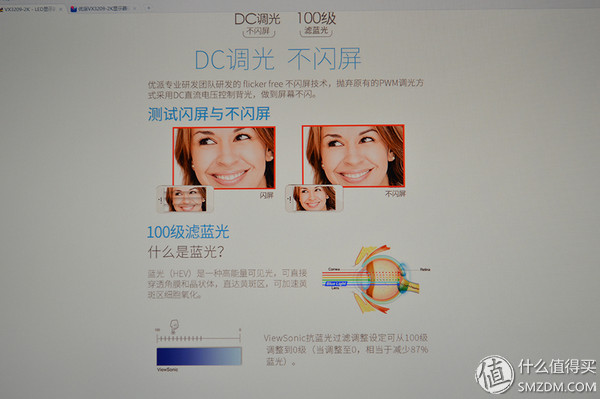
The VX3209-2K has 100 filters of blue light. The above picture shows the display effect adjusted to 0 in the OSD menu. The official claim can reduce the blue light by 87%. Is filtering the blue light to make the screen yellow? , seek popular science.
VX3209-2K practical application experienceIn my opinion, similar to television, a larger screen can bring a better presence to video and audio. So VX3209-2K watching high-definition movies, absolutely forced is quite cool!

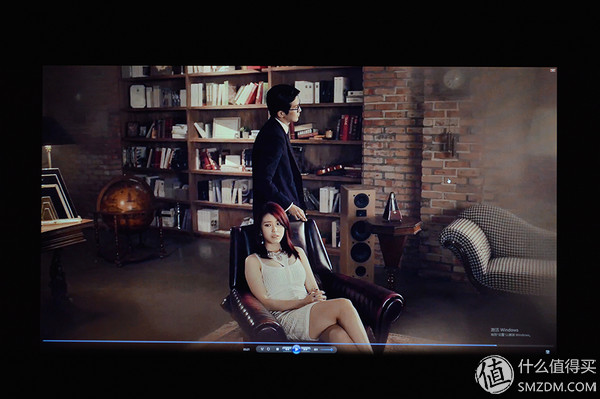
HD MV viewing experience. The woman's face is clearer, and her thigh is more slender!

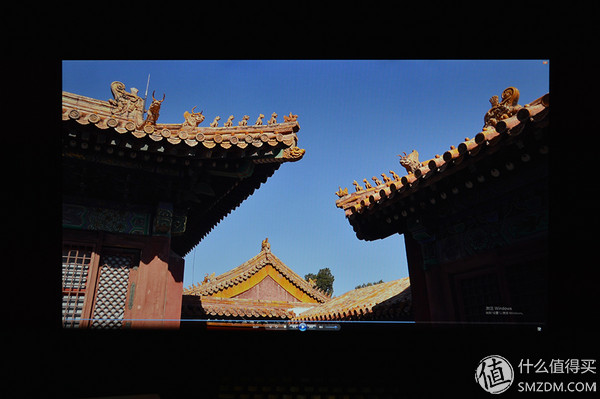


Landscape video. The scene feels more ambitious and the vision is more open.

VX3209-2k browses the web. Because the screen is too large, the white areas on both sides are terrible!
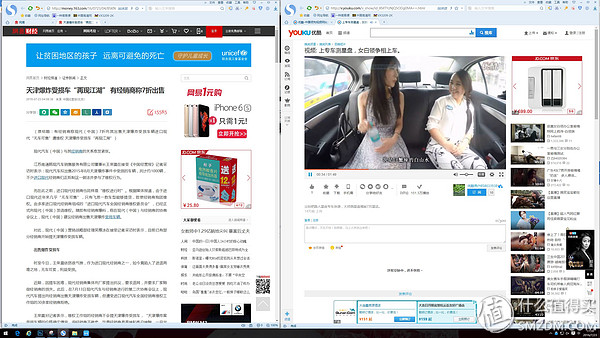
In this way, it is not much better. You can watch favorite news while watching news. And they are able to display 100% completely. This is the advantage of the big screen!
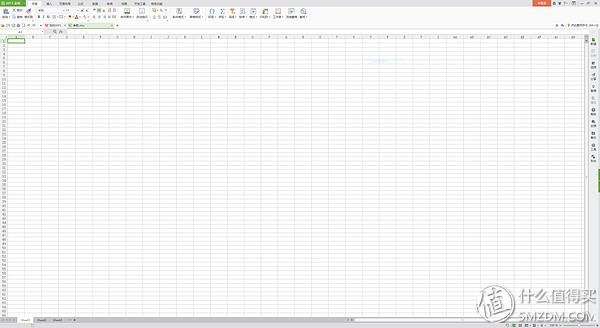
For the big screen, the convenience it brings to the office is indescribable. In the EXCEL table, full screen can display 66 rows and 34 columns at a time. The processor's large-capacity data table is really convenient.
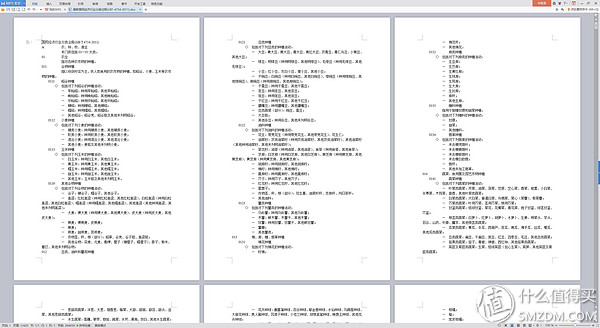
For word documents, full screen can display 3 pages 100%.
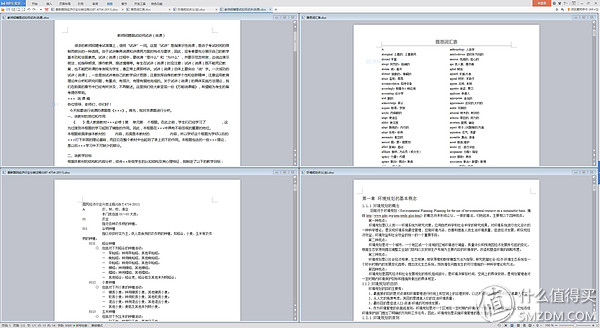
It is also not a problem to arrange four pages horizontally.
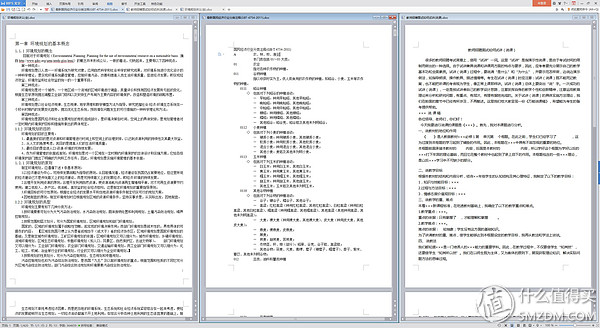
Three windows are displayed vertically, and three files are processed at the same time, and the work efficiency increases immediately.
Comparison between 2K and 1080 resolutionThere is no 32-inch 1080p monitor in the hand. Here we simply compare a 27-inch 1080p monitor. Through the author's experience, the 27-inch 1080p display grainy feeling is stronger than the 32-inch 2K grainy display, and the 32-inch 2K graininess is almost insensible.
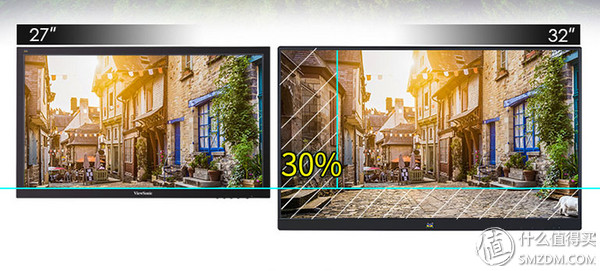
As can be seen from the above figure, the display area of ​​a 32-inch display is about 30% larger than that of a 27-inch display, which is quite considerable. Now the price of 32-inch display all the way to the bottom, to this VX3209-2K, for example, the price in 2000, or high score big screen, visually, whether it is the degree of visual field or screen, than the 27-inch full HD monitor to stick ! Well, it seems that 32-inch 2K machines are more worth buying.

Through the 100% display contrast in the above figure, it can be seen that although the 32-inch display is larger in size, the font appears relatively more delicate at 2K resolution.
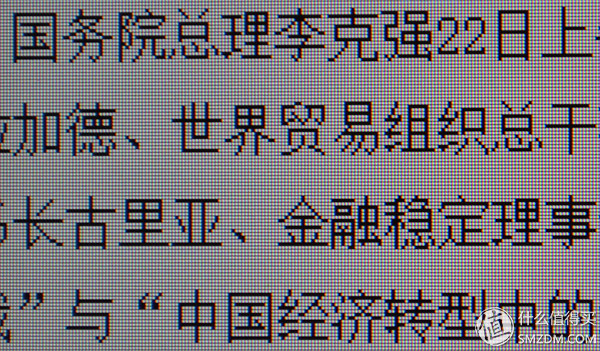
The VX3209-2K text shows 100% real shots.
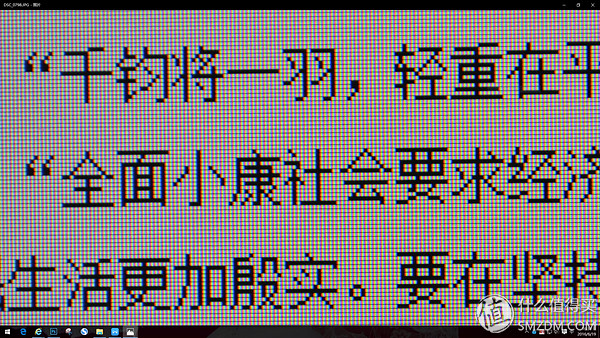
A 27 inch 1080p display text shows 100% real shots.
By comparing the two figures with 100% text display, it can be seen that the VX3209-2K benefits from high resolution, with a smaller dot pitch (0.2727mm) and a more detailed display. While the 27-inch 1080p monitor has a small display size, the resolution is relatively low, and the dot pitch is relatively large (0.3114 mm), and the display effect is not delicate enough.
Game experienceAs a large screen high score display product, VX3209-2K game performance must mention. I chose several more familiar games to combat.


Ancient century game real shot. The display is relatively rich in the restoration of colors, showing excellent details of the game screen, clearly reflecting the battle scene, and realizing the game scene. In terms of color saturation, it is very full and the overall display is good. Thanks to the large-screen display, the game scene and field of vision look even wider.
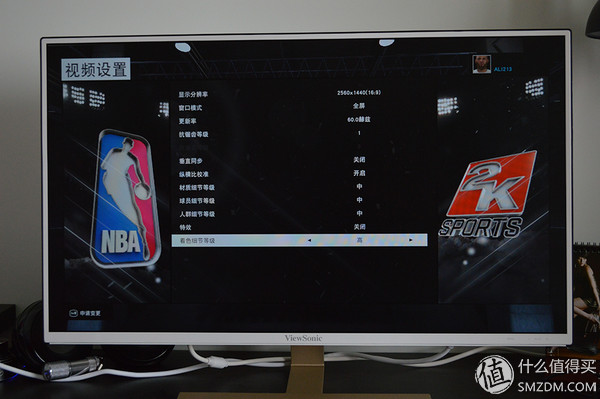

NBA2015 game real shot.

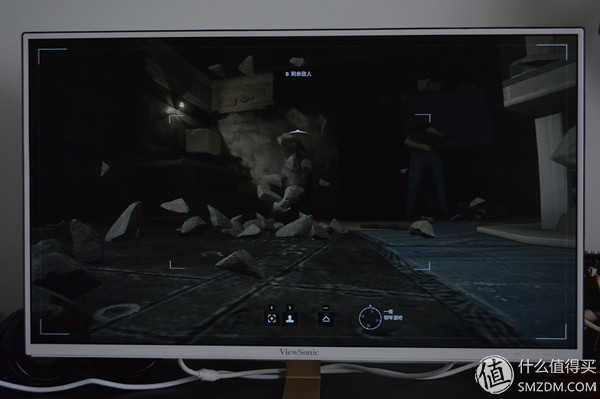
The Rainbow Six game is a real shot.

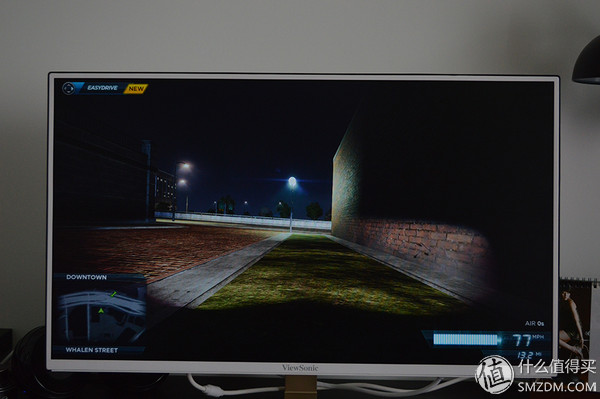
Need for Speed ​​19 game real shot. In a fierce, high-speed game environment, there is no trailing phenomenon in the car and the surrounding environment.
Postscript ViewSonic VX3209-2K as a large screen, high score display, in the appearance of the walk is a simple line, the whole machine is relatively thin, which is a rare 32-inch big guy. The 2K resolution blessing provides a relatively delicate color rendering, which has changed the grainy bad experience of some 32-inch-class 1080p displays. Interface This monitor has the mainstream of the current HDMI, DP interface, but also configure some users have the need for VGA interface, taking into account the popularity of popular expansion performance and classic practicality. The T-bracket used in this display product is simple and stylish, wild home and office, unfortunately can not adjust the height. In short, VX3209-2K features clear, simple design, good color performance, cost-effective, high-screen high score is also the main reference indicator for consumers to buy monitor products. It is worth noting that, overall, it is worthy of recognition. If placed in the home, it will surely compel fullness and face.
Differential pressure sensor (DPS) is a sensor used to measure the difference between two pressures. It is usually used to measure the pressure difference between the front and rear ends of a certain equipment or component.
Looseness often occurs during installation. The transmitter is connected with the three valve manifold. The bolts should be tightened diagonally. Generally, they cannot be locked at one time. The sealing ring should be densified during the installation of the three valve manifold.
Differential Pressure Sensor,Differential Pressure Transmitter Sensor,Differential Air Pressure Sensor,Adjustable Differential Pressure Sensor
Taizhou Jiabo Instrument Technology Co., Ltd. , https://www.taizhoujiabo.com