On the left is the main router, and on the right is the second glory route that implements the trunk extension function. In order to facilitate the management of the router, Glory Routing also provides App control. Download Huawei HiLink to perform a series of operations on the product, such as Wi-Fi mode switching, smart broadband, and so on.

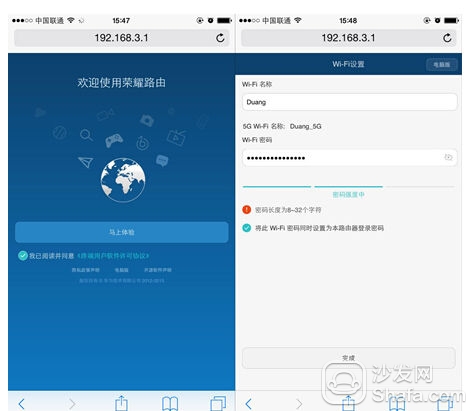

What if the room is too big and the Wi-Fi signal is not enough? The best solution to replace the router is to be a relay. In fact, the router itself comes with a relay function, if this matter is put in the previous may be very troublesome, please technology house to help or search on the Internet Raiders, but now with glory routing is very convenient to achieve, just one click you can achieve Next, expand the Wi-Fi signal.

On the left is the main router, and on the right is the second glory route that implements the trunk extension function. The specific operation can be such that the second glory route is connected to the power supply, the Hi light will flash automatically, and pressing the first glory route Hi key can realize relay extension. In less than a minute, the Wi-Fi name, wireless encryption authentication, and Wi-Fi channel parameters are automatically matched and truly simple. Even if you are active in a large space, you will not be prompted to switch networks and achieve seamless roaming.
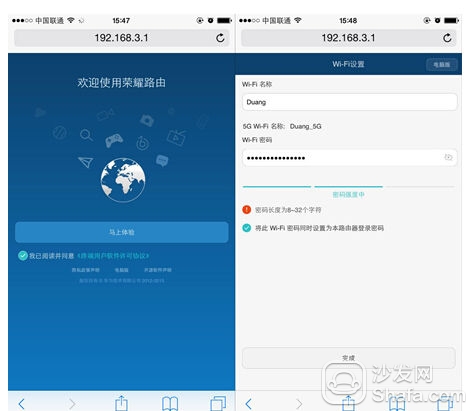
In fact, in addition to the signal expansion mentioned above, Glory Routing has also been greatly simplified in terms of setup. In the case of plug-in cable connection, you only need to use the phone to connect to the default Wi-Fi (my router name is HUAWEI-W9BSFV, the bottom of the route can be found), and then use a browser to open any web page, the system will automatically enter 192.168.3.1 page, then you can set the password for Wi-Fi, you can also modify the Wi-Fi name.

In order to facilitate the management of the router, Glory Routing also provides App control. Download Huawei HiLink to perform a series of operations on the product, such as Wi-Fi mode switching, smart broadband, and so on. It should be noted that the Wi-Fi mode can be selected to close, standard mode and sleep mode. As the name implies, the sleep mode is to reduce the transmission frequency, so that it is more energy-saving, environmental-friendly and healthy to use. Smart broadband is the distribution of network speed, such as game priority, video priority, web page priority, select the appropriate mode, routing will be based on the use of self deployment. In addition, in order to protect the user's privacy and security, Glory Routing has also uniquely developed a guest mode. If a visitor is at home, this mode can be turned on for use. The Wi-Fi name and password can be set independently. The time is also adjustable, such as 4 hours a day. Or permanent. It should be said that this approach has largely eliminated the invasion of privacy and software such as master key.
Wireless routers are one of the most important tools in our lives, but many routers are more difficult to install, set up, and maintain, especially for friends who don't know much about computers. Today's appearance of glory routing can be said to be minimalist in terms of setup. One-button trunking is extremely simple. It is more convenient to install and set up routers for the first time. From this point of view, Glory Routing has already taken the lead in the market.
Ethernet Keystone Jacks,Keystone Jack Inserts,Cat6 Keystone Jack,Cat5e Keystone Jack
Chinasky Electronics Co., Ltd. , https://www.chinaskyswitches.com